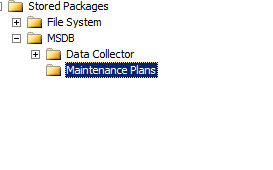Problem: Moving documents to SharePoint removes context properties from message. Using EDI this makes it difficult to use the Break-Fix Resubmit.
Write using Reflection and a lot of custom code to produce a standarized document to send to SharePoint that would be reusable.
<ToSharePoint>
<SavedContext>
<Context>
<Name>ReceiverPartyName</Name>
<Value>ACME</Value>
<Type>String</Type>
</Context>
<Context>
<Name>ToBeBatched</Name>
<Value>True</Value>
<Type>Boolean</Type>
</Context>
</SavedContext>
<Payload>
Original Documentusing xs:any
</Payload>
</ToSharePoint>