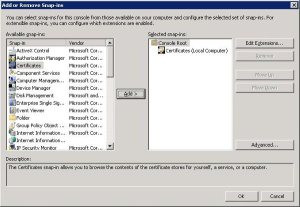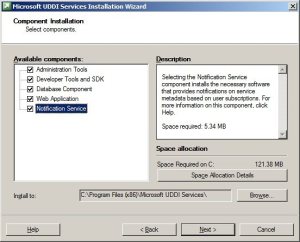Monthly Archives: August 2010
AS2 Certificate MDN’s Force response Setup.
One work around for Management Portal Issues. ESB 2.1 Part 1 – Access is Denied
SSO AUDIT
Function: GetConfigInfo (SSOProperties)
Tracking ID: 02e78f85-cfa0-41fb-83fd-d1077521108f
Client Computer: IRDEV (w3wp.exe:4128)
Client User: WORKGROUPIRDEV$
Application Name: ESB.instrumentationConfiguration
Error Code: 0x80070005, Access is denied.
I went and tried to open up the main homepage for the ESB 2.1 Management Portal and low and behold it didn’t work. ![]()
Though up to this point I had been winging it with the guide and search engines, so I had to rethink many of the prevous installation steps. ![]()
I found that my application log was litered with 1 single call. ![]()
Low and behold there were access errors, and after a long day of creating different log ins and trying to keep track of this I knew this wasn’t going to be a 5 minute fix.
This was my first attempt
I set the Server and ServerAll to my PC Name
ssomanage -serverall IRDEV
ssomanage -server IRDEV
Though, as seen in yesterdays blog I did this yesterday as well, but hey the . was back for my local user which was the user I had used for many of the configuration settings.
At first I thought it may be the user on World wide publishing Service due to the w3wp.exe:4128
Though that wasnt the problem
So I went into the Application Pools and changed the Application Pool:EsbPortalNetworkAppPool
Set that user with proper permission (which I am assuming is an SSO Administrator)
My Main user was an SSO Admin.
This only left me with a "Application does not exist," which I covered in the previous post.
One work around for Management Portal Issues. ESB 2.1 Part 2 – Missing Application
SSO AUDIT
Management_Install.cmd work around.
Holder for Biztalk Install – ESB
C:WindowsMicrosoft.NETFrameworkv4.0Windows Communication Foundation>ServiceModelReg.exe -r -y
I found it here:
C:WindowsMicrosoft.NETFramework64v4.0.30319
Server x64
cdProgram Files (x86)Microsoft BizTalk Server 2010Tracking
Bm.exe deploy-all -DefinitionFile:"C:Program Files (x86)Microsoft BizTalk ESB Toolkit 2.1BamMicrosoft.BizTalk.ESB.BAM.Exceptions.xml"
Bm.exe deploy-all -DefinitionFile:"C:Program Files (x86)Microsoft BizTalk ESB Toolkit 2.1BamMicrosoft.BizTalk.ESB.BAM.Itinerary.xml"
If you find :
No connection could be made because the target machine actively refused it 127.0.0.1:2383
Start SQL Server Analysis Services (MSSQLSERVER).