Control Panel -> Programs ->Uninstall Programs
Find BizTalk Server 2010 Beta and double click. This should bring up the Installation Wizard.
Once run through the wizard and BizTalk is uninstalled log into the SQL Server that Biztalk was loaded onto.
Log into Integration Services:
Make sure the Stored Package->MSDB->Maintenance Plans is empty
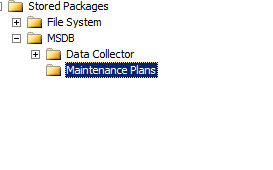
If you want to use Bam Analysis server you will need to make sure SSAS is running as a service.
Then log into the Database Engine
Make sure you have deleted All of the Biztalk Database and SSO (You can delete UDDI if you have uninstalled it and will be reinstalling).
Run BT2010 upgrade like normal. Reinstall UDDI if you uninstalled it.
The removal of those SQL atrifacts should allow for complete re-installation
Share on Facebook






