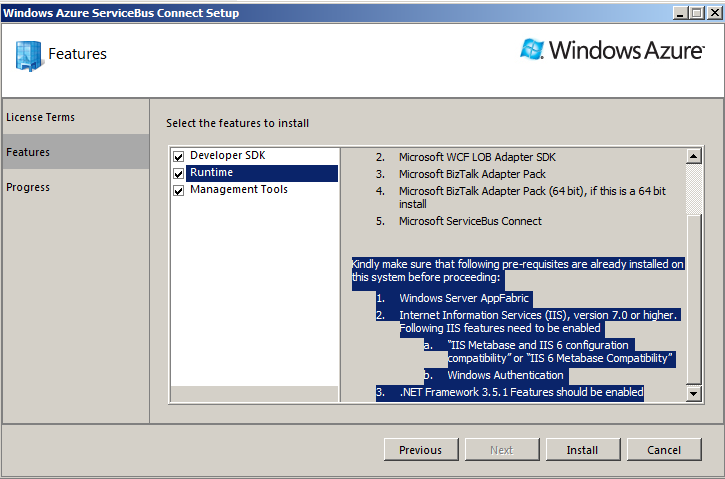http://www.atldotnet.org/default.aspx
Share on FacebookMonthly Archives: January 2012
Microsoft Webcast Calendar for Developers
Visual Studio Achievements, Fun Stuff
http://channel9.msdn.com/Blogs/C9Team/Announcing-Visual-Studio-Achievements
Share on FacebookEDI on Azure – Part 1.A EDI Schema’s from BizTalk!
EDI on Azure – Part 1: Installations
Windows Azure Service Bus EAI & EDI – Dec 2011 Release. A walk through and work-arounds.
Release Notes: http://msdn.microsoft.com/en-us/library/windowsazure/hh689854.aspx
Good To Have:
Use Microsoft Platform Installer to install Azure SDK
http://www.microsoft.com/web/gallery/install.aspx?appid=WindowsAzureToolsVS2010
 Prerequisite:
Windows Server Appfabric 1.0 SDK
http://www.microsoft.com/download/en/details.aspx?id=15848
Hotfixes and updates: http://msdn.microsoft.com/en-us/library/hh351221.aspx
According to documentation this is the version I need for Server 2008 R2 x64
Prerequisite:
Windows Server Appfabric 1.0 SDK
http://www.microsoft.com/download/en/details.aspx?id=15848
Hotfixes and updates: http://msdn.microsoft.com/en-us/library/hh351221.aspx
According to documentation this is the version I need for Server 2008 R2 x64
 Click the appropriate Download button
Click the appropriate Download button

 Follow Screens, Click next
Follow Screens, Click next
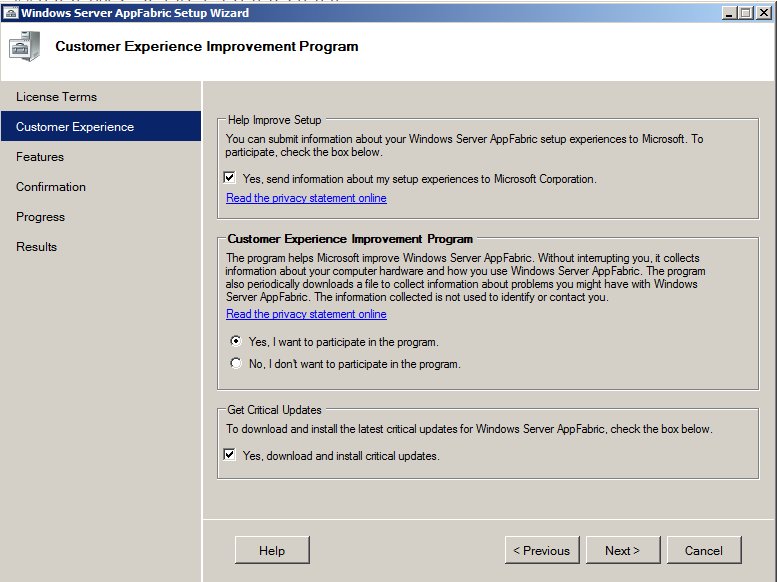
 I setup to run all possible services.
I setup to run all possible services.
 The services will then install:
The services will then install:
 This will then point you to updates that have come out since the release.
This will then point you to updates that have come out since the release.
 Configure Appfabric
Configure Appfabric
 First Configure the Monitoring Configuration
First Configure the Monitoring Configuration
 Set to your Monitoring Store Database:
Set to your Monitoring Store Database:

 Rinse and repeat with Persistance:
Rinse and repeat with Persistance:




 If you are using a domain you can use the network service account and SQL as the provider here.
If you are using a domain you can use the network service account and SQL as the provider here.
 Finally you can check in Internet Information Services (INETMGR.EXE) to see if you ahve the appfabric dashboard.
Finally you can check in Internet Information Services (INETMGR.EXE) to see if you ahve the appfabric dashboard.
 If you would like to setup caching:
If you would like to setup caching:


 If you don’t have IIS Compatibility Metabase
If you don’t have IIS Compatibility Metabase


 ServiceBus EAI & EDI Labs
ServiceBus EAI & EDI Labs
 Prerequisite:
Windows Server Appfabric 1.0 SDK
http://www.microsoft.com/download/en/details.aspx?id=15848
Hotfixes and updates: http://msdn.microsoft.com/en-us/library/hh351221.aspx
According to documentation this is the version I need for Server 2008 R2 x64
Prerequisite:
Windows Server Appfabric 1.0 SDK
http://www.microsoft.com/download/en/details.aspx?id=15848
Hotfixes and updates: http://msdn.microsoft.com/en-us/library/hh351221.aspx
According to documentation this is the version I need for Server 2008 R2 x64
 Follow Screens, Click next
Follow Screens, Click next
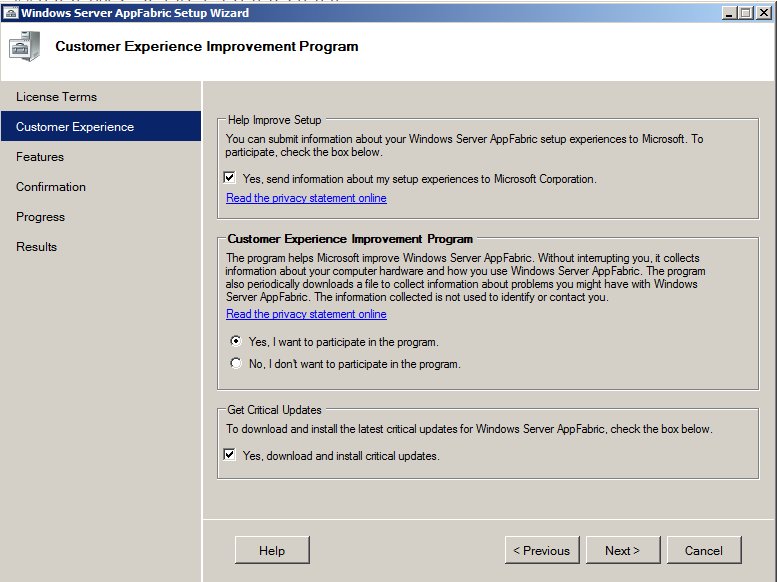
 I setup to run all possible services.
I setup to run all possible services.
 The services will then install:
The services will then install:
 This will then point you to updates that have come out since the release.
This will then point you to updates that have come out since the release.
 Configure Appfabric
Configure Appfabric
 First Configure the Monitoring Configuration
First Configure the Monitoring Configuration
 Set to your Monitoring Store Database:
Set to your Monitoring Store Database:

 Rinse and repeat with Persistance:
Rinse and repeat with Persistance:




 If you are using a domain you can use the network service account and SQL as the provider here.
If you are using a domain you can use the network service account and SQL as the provider here.
 Finally you can check in Internet Information Services (INETMGR.EXE) to see if you ahve the appfabric dashboard.
Finally you can check in Internet Information Services (INETMGR.EXE) to see if you ahve the appfabric dashboard.
 If you would like to setup caching:
If you would like to setup caching:


 If you don’t have IIS Compatibility Metabase
If you don’t have IIS Compatibility Metabase


 ServiceBus EAI & EDI Labs
ServiceBus EAI & EDI Labs
http://www.microsoft.com/download/en/details.aspx?id=17691
ServiceBus EAI & EDI Labs SDK 1.5 Setup Wizard
Read the agreement:
Service Bus Connect:
Share on FacebookInstalling Windows 8 with Developer Tools on a netbook without a CD-ROM
I bought an Inspiron Duo over the last week or so and I am highly impressed by it, not only is the touch screen responsive. It is as powerful as my old work laptop, runs windows 7 and Windows 8. I ran into quite a few problems trying to install.
Tools needed:
USB Drive 8-16GB
Windows 7 DVD USB Download I used this to load the windows 8 USB (With Developer Preview)
WinToFlash (incase the above errors). I used this to load Windows 7 Ultimate SP 1 onto a USB .
Problem: The USB drives have a hard cap on file size, the Windows 8 Developer Preview install.wim file is too large to copy to the USB.
So I have seen tons of people with the windows 8 operating system, but none with the OS and all the tools as well.
The Windows 7 DVD tool errored when trying to use it on Windows 7 but came in handy on Windows 8


 Once you have the setup files copied to the USB, in the DUO you can hit F2 for a boot menu and select Install from USB.
On the Duo it had a 350 GB HD and the ITB drive I bought had an extra platter so it wouldnt fit :(.
I went with 50 GB on windows 7 with VS, Expression, Office and 50GB on Wind0ws 8 with 200 GB of shared storage.
The Windows 7 tool uses some bit transfer that bypasses the maximum and allows for the install.wim to be loaded onto the usb without having to do any tricky file splitting.
Share on Facebook
Once you have the setup files copied to the USB, in the DUO you can hit F2 for a boot menu and select Install from USB.
On the Duo it had a 350 GB HD and the ITB drive I bought had an extra platter so it wouldnt fit :(.
I went with 50 GB on windows 7 with VS, Expression, Office and 50GB on Wind0ws 8 with 200 GB of shared storage.
The Windows 7 tool uses some bit transfer that bypasses the maximum and allows for the install.wim to be loaded onto the usb without having to do any tricky file splitting.
Share on Facebook


 Once you have the setup files copied to the USB, in the DUO you can hit F2 for a boot menu and select Install from USB.
On the Duo it had a 350 GB HD and the ITB drive I bought had an extra platter so it wouldnt fit :(.
I went with 50 GB on windows 7 with VS, Expression, Office and 50GB on Wind0ws 8 with 200 GB of shared storage.
The Windows 7 tool uses some bit transfer that bypasses the maximum and allows for the install.wim to be loaded onto the usb without having to do any tricky file splitting.
Share on Facebook
Once you have the setup files copied to the USB, in the DUO you can hit F2 for a boot menu and select Install from USB.
On the Duo it had a 350 GB HD and the ITB drive I bought had an extra platter so it wouldnt fit :(.
I went with 50 GB on windows 7 with VS, Expression, Office and 50GB on Wind0ws 8 with 200 GB of shared storage.
The Windows 7 tool uses some bit transfer that bypasses the maximum and allows for the install.wim to be loaded onto the usb without having to do any tricky file splitting.
Share on Facebook