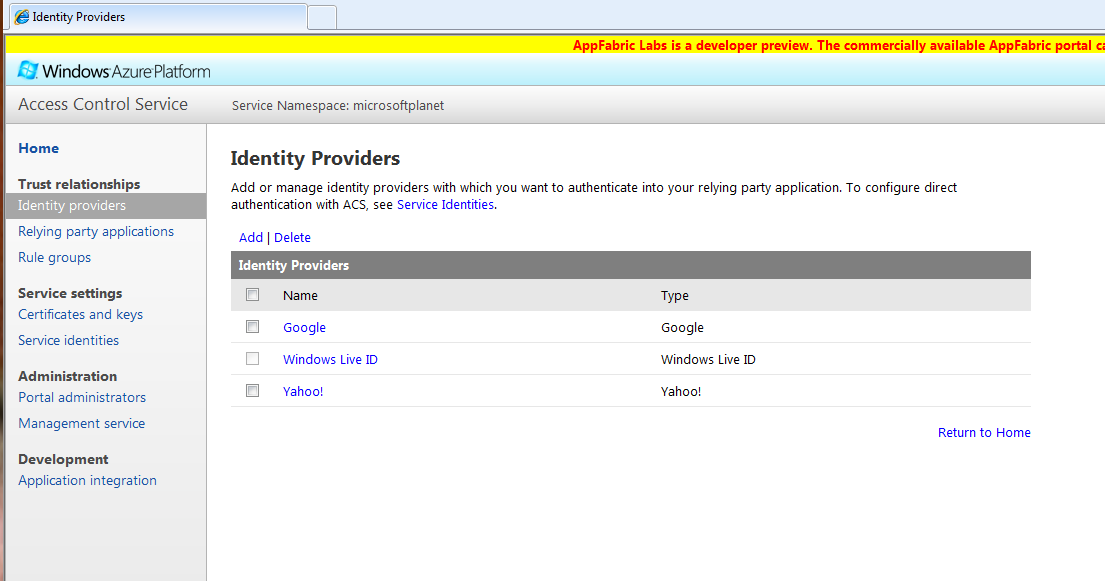post is to help people who are just now getting into Azure with the incredible new features that have come out with the June CTP.
Step 1: Go to the new CTP Page:
http://blogs.msdn.com/b/appfabric/archive/2011/06/20/announcing-the-windows-azure-appfabric-june-ctp.aspx
Step 2: Follow the link to : http://portal.appfabriclabs.com/.
(From SDK Announcement page, Do this now!! Space will open up and your access will be granted on a first come first serve basis):
To request access to the CTP follow these steps:
•Sign in to the AppFabric Management Portal at http://portal.appfabriclabs.com/.
•Choose the entry titled “Applications” under the “AppFabric” node on the left side of the screen.
•Click on the “Request Namespace” button on the toolbar on the top of the screen.
•You will be asked to answer a few questions before you can request the namespace.
•Your request will be in a “pending” state until it gets approved and you can start using the CTP capabilities.
You can download the CTP from
http://www.microsoft.com/download/en/details.aspx?displaylang=en&id=17691
If you have Server 2008 R2 you may have to uninstall or remove the Appfabric under Application – Role Services in Server Manager (You will see this in the installation package)
Unpack the SDK in some local folder AppFabricSamples-JuneCTP.zip. Then install both:
1. AppFabricSdkCtp_(x86 or x64)
2. AppFabricVsToolsCtp_(x86 or x64)
Then locate the DSINIT file that will be unpacked during the installation.
Mine was located in :
C:Program FilesWindows Azure SDKv1.4bindevstore open a command windows and use the following command. Changing the C:Program FilesWindows Azure SDKv1.4bindevstore directory name to your specific location.

Do not put a SQLinstance in the place or it will null out the instance.
If you put in a SQL instance a message will appear like so:

Creating database DevelopmentStorageDb20090919…
Cannot create database ‘DevelopmentStorageDb20090919’ : A network-related or instance-specific error occurred while establishing a connection to SQL Server. The server was not found or was not accessible. Verify that the instance name is correct and that SQL Server is configured to allow remote connections. (provider: SQL Network Interfaces, error: 25 – Connection string is not valid)
One or more initialization actions have failed. Resolve these errors before attempting to run the storage emulator again. These errors can occur if SQL Server was installed by someone other than the current user. Please refer to http://go.microsoft.com/fwlink/?LinkID=205140 for more details.
See Sun Tsu’s Blog Post.
If correctly done you should see this Message:

For SQL Express:

If it was installed properly then you should see the developer fabric ICON in the bottom right corner of your screen.

Share on Facebook