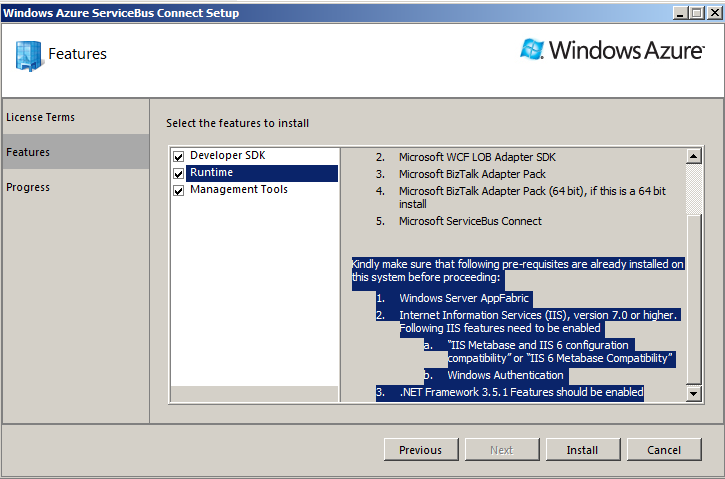Prerequisite:
Windows Server Appfabric 1.0 SDK
http://www.microsoft.com/download/en/details.aspx?id=15848
Hotfixes and updates: http://msdn.microsoft.com/en-us/library/hh351221.aspx
According to documentation this is the version I need for Server 2008 R2 x64
Prerequisite:
Windows Server Appfabric 1.0 SDK
http://www.microsoft.com/download/en/details.aspx?id=15848
Hotfixes and updates: http://msdn.microsoft.com/en-us/library/hh351221.aspx
According to documentation this is the version I need for Server 2008 R2 x64
 Follow Screens, Click next
Follow Screens, Click next
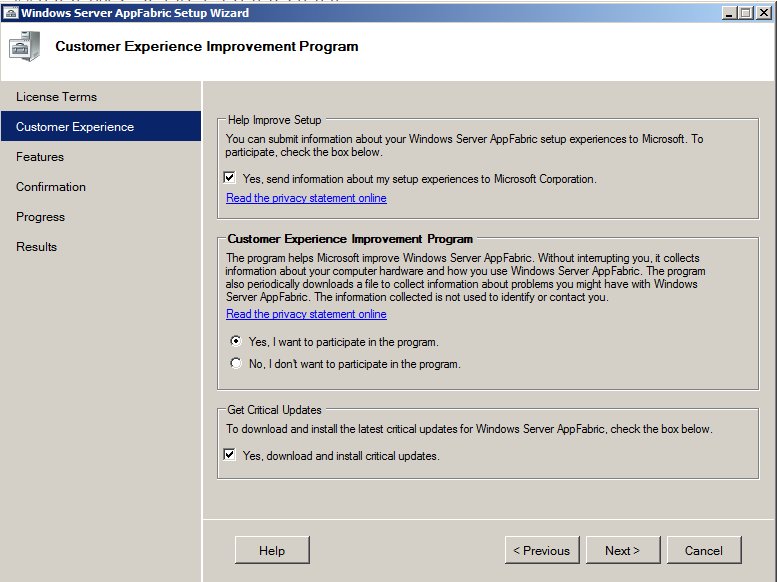
 I setup to run all possible services.
I setup to run all possible services.
 The services will then install:
The services will then install:
 This will then point you to updates that have come out since the release.
This will then point you to updates that have come out since the release.
 Configure Appfabric
Configure Appfabric
 First Configure the Monitoring Configuration
First Configure the Monitoring Configuration
 Set to your Monitoring Store Database:
Set to your Monitoring Store Database:

 Rinse and repeat with Persistance:
Rinse and repeat with Persistance:




 If you are using a domain you can use the network service account and SQL as the provider here.
If you are using a domain you can use the network service account and SQL as the provider here.
 Finally you can check in Internet Information Services (INETMGR.EXE) to see if you ahve the appfabric dashboard.
Finally you can check in Internet Information Services (INETMGR.EXE) to see if you ahve the appfabric dashboard.
 If you would like to setup caching:
If you would like to setup caching:


 If you don’t have IIS Compatibility Metabase
If you don’t have IIS Compatibility Metabase


 ServiceBus EAI & EDI Labs
ServiceBus EAI & EDI Labs
http://www.microsoft.com/download/en/details.aspx?id=17691
ServiceBus EAI & EDI Labs SDK 1.5 Setup Wizard
Read the agreement:
Service Bus Connect:
Share on Facebook