WIF SDK:
Download the : WindowsIdentityFoundation-SDK-4.0.msi
MVC3:
Download the Web Platform Installer. THen select MVC tools (this will allow the razor engine to be installed as well)
Application Portal for Azure
Some ACS Setup First.
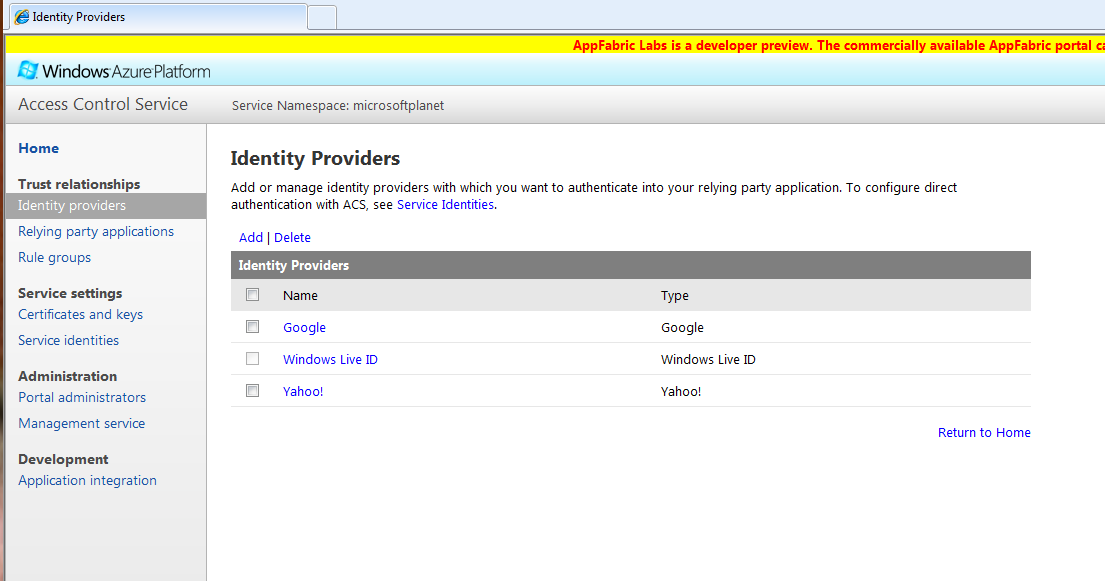
Setup the relying parties (Know your local Web server start and landing URI’s)
Setup the Rule Group:
Use the WIF plugin within Visual Studio.
Your web.config should be altered like so:
Share on Facebook











