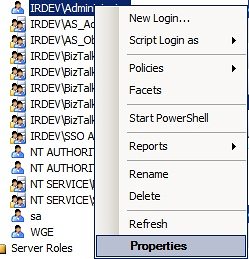Step One:
Start-> Run -> INETMGR
or
Goto Application Pools:
Add new Application Pool (name is irrelevant)
Then Right click On the New Application pool and "Set Application Pool Defaults"
Then Choose the … next to the Identity Tab
Set the credentials to a user that has access to the BizTalkMgmtDB or to a new user or to any user you are comfortable with using with this AppPool.
Once Done the Identity should be that name.
If you used a new user or random user you will need to Log into SQL Server 2008R2 and choose the user you created:
Right-Click-> Properties
THen set the appropriate permissions on the database. The account I happened to use is my administrator account on my DEV machine, same user that I used to setup and configure BizTalk.
You will need to allow for appropriate access to your database for your user.