https://onedrive.live.com/redir?resid=1C0A3085568F1B39%21142
Point to this instead of 3.5 or 4.0
Enjoy!
Share on Facebookhttps://onedrive.live.com/redir?resid=1C0A3085568F1B39%21142
Point to this instead of 3.5 or 4.0
Enjoy!
Share on FacebookKey phrases: Repeating code on delay, pause without thread sleep, delaying code
c#
Usage: var dir = Directory.GetCurrentDirectory();
var file = SoundByName(sound);
var actual = Path.Combine(dir, file);
SoundPlayer player = new SoundPlayer(actual);
player.Play();
if (milliseconds > 0) { DelayFactory.DelayAction(milliseconds, () => player.Stop()); }
DelayFactory.DelayActionRepeat(milliseconds, () => player.Stop());
Code:
namespace ALineOfCode.Community.AugmentedLibraries.Common.Factory
{
public static class DelayFactory
{
public static void DelayAction(int millisecond, Action action)
{
var timer = new DispatcherTimer();
timer.Tick += delegate
{
DispatcherHelper.CheckBeginInvokeOnUI(async () =>
{
action.Invoke();
timer.Stop();
});
};
timer.Interval = TimeSpan.FromMilliseconds(millisecond);
timer.Start();
}
public static void DelayActionRepeat(int millisecond, Action action)
{
var timer = new DispatcherTimer();
timer.Tick += delegate
{
DispatcherHelper.CheckBeginInvokeOnUI(async () =>
{
action.Invoke();
});
};
timer.Interval = TimeSpan.FromMilliseconds(millisecond);
timer.Start();
}
}
}
This is a centralized collection point for staff to know if someone needs assistance and uses the AL software.
In a mobile browser
Share on FacebookSitting on your butt today because of the snow? Learn some basic web code? Take 5 minutes out to understand CSS Classes.
Go to http://jsfiddle.net/ and get a basic understanding for lined CSS (Style sheets).
Below is an example on how to manipulate a web page through styles one in line and one from a Cascading Stylesheet CSS file. See how you can change these and post your picture. (For more properties other than color)
In top left HTML :
<h1 class=”h2-red”>Hi</h1>
<h1 style=”color: green;”>Hi Green</h1>
In top Right CSS
.h2-red
{
color: red;
text-align: center;
}
Note Align can have many
left Left-aligns the heading
right Right-aligns the heading
center Center-aligns the heading
justify The heading is justified to both margins
Try playing around with the code in the .h2-red and the HTML. Post your results.
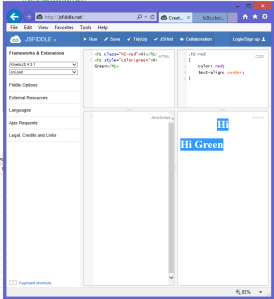
keywords: Internet Explorer IE devenv devenv.exe crash mvc 5 freezes
There are a few fixes out there that didn’t work for me.
I deleted the IISEXPRESS Folder and added _CSRUN_DISABLE_WORKAROUNDS to system environmental variables rebooted etc. No luck (though this has worked for others).
What I had to do to fix: Open Visual Studio in /safemode as administrator. Then add the ASP.NET Web Project to the solution in Visual studio.
Worked first time. Could be an add-on.
Share on FacebookStarted on the base framework for Items and Player Dwellings. Cabin Raiding rules, House Guards, Material “Enchantability” and the like.
Maintainability index is 93/90/95. Good stuff. – 600 solid lines
Share on FacebookKeywords: WPF Winforms Slow UI C# speed increase
I am a developer by trade and I run into legacy Winform and WPF applications quite a bit.
I went to look for a simplistic Parallel.ForEach Example, and I couldn’t really find one.
In the constructor you will see something like this. Where everything is Synchronous and slow.
Since some of these are SQL calls unless I go the route of using the new SQL Asynchronous features (which would require a bit of real rework). I am going the lazy route:
GetUser();
LoadWeapons();
LoadPlayer();
LoadLastKnownCombatLocation();
First we want to load each into an Action.
var getUser = () => {GetUser()};
var loadWeapons = () => {LoadWeapons()};
var loadPlayer = () => {LoadPlayer()};
var loadLastKnownCombatLocation = () => {LoadLastKnownCombatLocation()};
//Create List (any IEnumerable should work)
var allActions = new List();
//the add can be done in the instantiation using {}’s instead
allActions.Add(getUser);
allActions.Add(loadWeapons);
allActions.Add(loadPlayer);
allActions.Add(loadLastKnownCombatLocation);
Parallel.ForEach(allActions, (e) => e.Invoke());
This is only solid in situations where UI is not dependent on another call first, IE LoadUser() may be needed to LoadPlayer(), You can easily make a parallel for all data pulls then another for all
UI updating.
–Augmented Developer
Share on Facebookhttps://www.eventbrite.com/e/microsoft-givecamp-atlanta-2014-tickets-9511768957?ref=enivtefor001&utm_source=eb_email&utm_medium=email&utm_campaign=inviteformal001&utm_term=eventpage
Share on FacebookHow to use Augmented Living to watch Netflix.