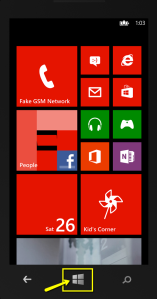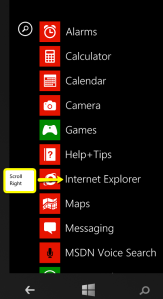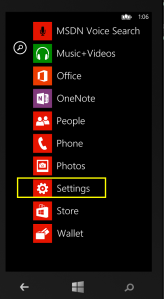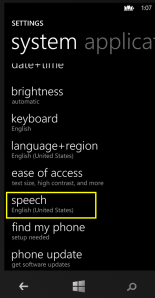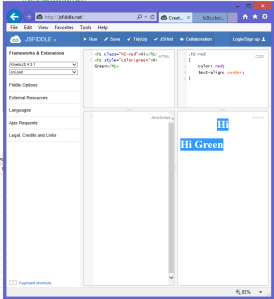keywords: cortana windows 8 windows 8.1 windows 9 windows 8.1 phone speech work-around emulator problem
There was a problem starting in-app speech recognition. The details are provided below.
You will need to accept the speech privacy policy

Null reference exception, added null handling in:
MainPage.xaml.cs : private async void InitializeRecognizer()
case AsyncStatus.Error:
//Added null handling.
if (operation != null && operation.ErrorCode != null)
{
hResult = operation.ErrorCode.HResult;
message = operation.ErrorCode.Message;
}
MessageBox.Show(String.Format(
AppResources.SpeechRecognitionErrorTemplate,
hResult,
message));
Sources:
http://msdn.microsoft.com/en-us/magazine/jj721592.aspx