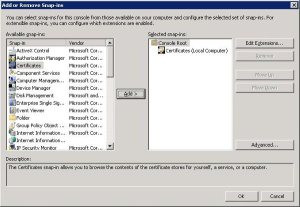All posts by shadowcouncils
EDIGuidance CONVERSION to 2010Beta and ESB 2.1
Itineraries and Extenders working.
An excellent supplemental guide for ESB 2.0
Older Users Group Speech,
Please join us for the first meeting in 2010 of the Georgia Chapter of the BizTalk Server User Group on January 19th.
Karl Rissland of Microsoft will be giving a give a quick roadmap presentation and sharing some of the key BizTalk videos from the Microsoft Professional Developers Conference. Karl will also be providing a 15 minute overview concerning the announcement of BizTalk Server 2009 R2.
Mark Rowe of Magenic will be presenting on a “” using the ESB 2.0 Giuidance for 2006R2/2009. Mark’s presentation will go into depth concerning;
1. How to decide to thrown an error on the decode or let it error out to not allow for the original file to be lost.
2. Creating a Gentle Exception Wrapper re-throwing that new Exception.
3. Catching that Gentle Exception
4. Emulating the ESB FaultMsg.
5. Creating a “catch all” for all errors within an organization.
6. Changing the Catch All into Gentle Errors.
7. Creating a “common” BizTalk error handling Orchestration to take in all of the above errors and properly forward them to wherever they need to go.
.
Simple AS2 Certificate installation for VANS.
AS2 Certificate MDN’s Force response Setup.
One work around for Management Portal Issues. ESB 2.1 Part 1 – Access is Denied
SSO AUDIT
Function: GetConfigInfo (SSOProperties)
Tracking ID: 02e78f85-cfa0-41fb-83fd-d1077521108f
Client Computer: IRDEV (w3wp.exe:4128)
Client User: WORKGROUPIRDEV$
Application Name: ESB.instrumentationConfiguration
Error Code: 0x80070005, Access is denied.
I went and tried to open up the main homepage for the ESB 2.1 Management Portal and low and behold it didn’t work. ![]()
Though up to this point I had been winging it with the guide and search engines, so I had to rethink many of the prevous installation steps. ![]()
I found that my application log was litered with 1 single call. ![]()
Low and behold there were access errors, and after a long day of creating different log ins and trying to keep track of this I knew this wasn’t going to be a 5 minute fix.
This was my first attempt
I set the Server and ServerAll to my PC Name
ssomanage -serverall IRDEV
ssomanage -server IRDEV
Though, as seen in yesterdays blog I did this yesterday as well, but hey the . was back for my local user which was the user I had used for many of the configuration settings.
At first I thought it may be the user on World wide publishing Service due to the w3wp.exe:4128
Though that wasnt the problem
So I went into the Application Pools and changed the Application Pool:EsbPortalNetworkAppPool
Set that user with proper permission (which I am assuming is an SSO Administrator)
My Main user was an SSO Admin.
This only left me with a "Application does not exist," which I covered in the previous post.
One work around for Management Portal Issues. ESB 2.1 Part 2 – Missing Application
SSO AUDIT