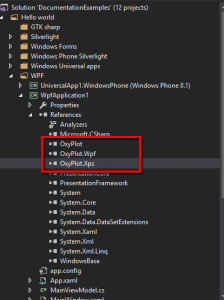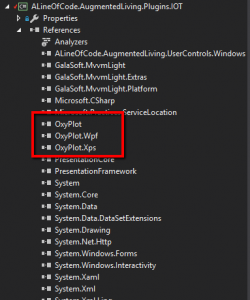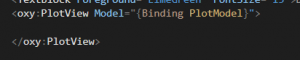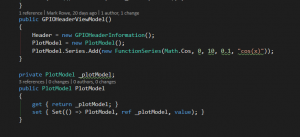Download Examples:
https://github.com/oxyplot/documentation-examples/tree/master/HelloWorld/WpfApplication1
Find the DLL”s used with the WPF sample application and go “Old School”.
I copied them into a third party DLL and referenced them with browse.
Then I was able to use:
xmlns:oxy=”http://oxyplot.org/wpf”
or like this fora plot.
<oxy:Plot Title=”Some Title>
<oxy:Plot.Axes>
<oxy:LinearAxis Position=”Bottom” Minimum=”-10″ Maximum=”10″ />
<oxy:LinearAxis Position=”Left” Minimum=”-10″ Maximum=”10″ />
</oxy:Plot.Axes>
</oxy:Plot>
Everything else left errors.
Could not find missing assembly
Share on Facebook